So you want to know how to start a blog. Well starting a blog is pretty simple with a little guidance. So consider this blogging 101. I will help point you in all the right directions so you can start blogging today.
Also, you might be wondering, how do I make money blogging? Well, you’re in the right place as I’m going to show you how to monetize your blog. Let’s build a solid foundation. On this site you’ll find many blogging resources. Starting with this 101 guide.
Ready, set, start!
Bare minimum, what do I need?
THE BARE NECESSITIES
Fortunately, you only need a few items to get started on the right path to having a nice looking professional blog. At a glance, here are the items we will go over.
- Choosing a topic to blog about
- Obtain web hosting and a domain name
- Install WordPress
- Install a Theme
- Create a logo
- Where to go from here
What are you going to blog about?
STEP 1: PICK A TOPIC
Basically you’re going to pick a niche. More specifically, pick a topic you’re very knowledgeable about. When you blog on topics you’re very knowledgeable about you’re able to offer your readers more value since they are learning from your expertise. If you’re an expert in that field, all the better. It will be much easier for you to be seen as an authority on that topic.
Also, if you’re going to be vlogging, you should show passion, confidence behind what you’re saying. Make your audience feel comfortable listening to you.
It’s time to pick a domain name and web hosting
STEP 2: OBTAIN WEB HOSTING AND A DOMAIN
The number one item you’re going to want to purchase is web hosting and a domain name. Fortunately, this is a needed, yet low cost item. For the sake of ease, a good reputable company many bloggers use is Bluehost. So you’ll want to set up an account with Bluehost.
When you do so you’ll also pick a domain name.
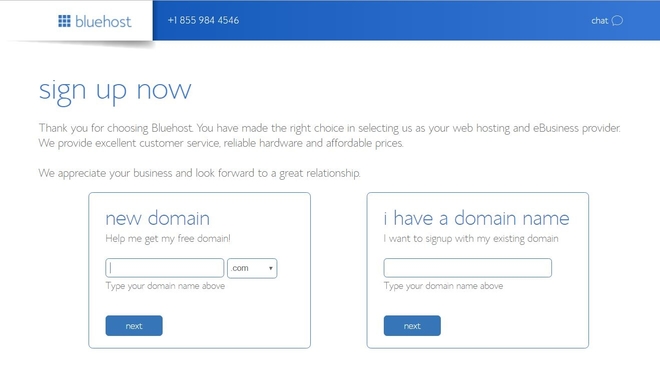
When picking a domain name here are some helpful tips
- Pick a .com domain name if possible. Dot coms are the most sought after domain-type.
- Pick a domain name that is easy to say and spell. So stay away from complex words. I suggest no more than three words within your domain name. This domain, for example, has three words (Pro + Blog + Resources).
- Finally, only use letters. Stay away from using hyphens, numbers, or anything other than words.
When you sign up with Bluehost, you’ll see that it’s very affordable. The only add-on I would suggest purchasing is the domain privacy option. This option will keep your personal information private. I’ve gone without purchasing it before and I usually end up receiving phone calls from marketing firms wanting to offer me their services. So I suggest adding that on in order to avoid the annoying phone calls.
WordPress: The most popular blogging Platform
STEP 3: INSTALL WORDPRESS
The next thing you’re going to want to do is build a website. If you’re a total newbie to creating websites then it may seem intimidating. I’m here to let you know that it’s not that bad. You’re going to install WordPress which is extremely easy to do and is totally free. When you sign up for Bluehost you have the ability to install WordPress. Here is how to install WordPress.
Make your website look pretty
STEP 4: INSTALL A THEME
Your website theme is basically the look and feel of your website. Simply put, there are tons of themes for you to choose from. There’s free themes and then there are premium themes. A free theme works great if you’re just experimenting with WordPress. On the other hand, if you’re building something that will be around for a long time, it’s worth looking into a Premium theme. A very popular site to look at is Elegant Themes. They have very nice themes with lots of features and great support.
A logo: The professional touch
STEP 5: CREATE A LOGO
The next thing that you are going to want is a logo. You want to stand out from the crowd and a logo puts trust in you as it gives you a much more professional feel. Think of it as your own brand. You’ll want to pick a company to design the logo for you. I want you to check out Fiverr for logo design. For a very low price you can obtain a very nice professional-looking logo.
Your journey has only just begun.
Where to go from here
Blogging, in today’s world, doesn’t just include writing content that you put on your WordPress site. It also includes vlogging (video blogging… think Youtube videos) and podcasting.
To keep in contact with your fans, you’ll also want to research Email marketing and be active on social media (Facebook, Instagram, LinkedIn, etc…).
To take your learning to the next level, I would suggest taking the time to do a course or two on blogging.
Here’s a great one that Udemy offers that I have personally purchased and feel to be very good courses.
Blogging Masterclass: How To Build A Successful Blog In 2021


