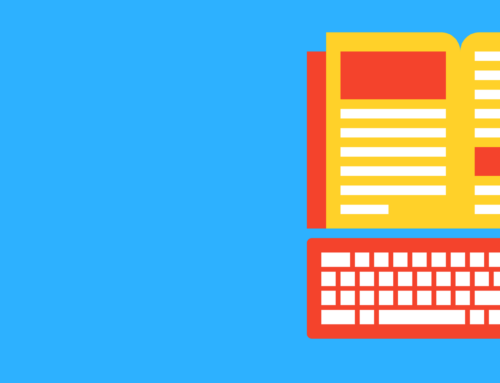When you get into blogging you’re going to need a laptop in order to write your posts, create videos, edit photos, and more. So having a quality laptop that won’t slow down and will last for the long run is very important. In this resource list I’m going to show you the best laptops that will make blogging much more enjoyable.
Why Bloggers Should Invest in a Laptop
So why a laptop? Why not a desktop computer? I can answer that question in one word. Portability. Laptops give you the ability to blog from home or anywhere else. Also, they are just as powerful as any desktop computer.
Now when it comes to picking the right laptop, it’s all about the system specs. The CPU, the memory, and the hard drive. In my opinion, the most important piece of hardware is the hard drive. I’ll briefly explain why I believe that to be true.
Why The Hard Drive Is So Important
One thing that all laptops in this list have in common is that they all have solid state drives (SSD). I did this for a reason. I truly believe that if you’re going to invest in a laptop then you really should purchase one with an NVMe SSD. Hard drives are the number one bottleneck, from a hardware point-of-view. In other words, when your laptop is running slow, the hard drive is usually the cause of it.
The reason for that, without getting into geek-talk, is that the hard drive can’t keep up with the CPU and memory which are WAY faster. This is something I learned years and years ago in my computer repair class in college and still holds true today. But the main take-away with SSDs is this. They make a huge difference in system performance. I’ll leave it at this. A solid state drive is up to 30x faster than a traditional mechanical hard drive.
Also, when blogging you may decide to record Youtube videos or start a Podcast. This means that you’ll probably invest in a webcam, USB microphone, screen capturing software, and video/photo editing software. These kinds of software run locally on your laptop. If your laptop is lagging behind it can affect the video and sound quality. Which is yet another reason to go with the SSD.
I’ll admit, I also went with laptops with good CPU and memory specifications as well for those of you who get into photo/video editing as it really helps.
Purchase an External Webcam and Microphone With Your Laptop
Last thing I’ll say before getting into the list is that each laptop comes equipped with a built-in microphone and webcam. That said, in my opinion, if you want to get into recording Youtube videos, creating a Podcasts, or an online course, then you’ll want to invest in a quality webcam and USB microphone. The microphone and webcam that is built into a laptop is usually not the greatest. Although, I do have to admit, Mac does a pretty good job. So you may be fine with your Mac’s built in webcam. But if you want the best quality possible without breaking the bank, look into a better quality microphone and webcam. I truly believe it’s worth it.
Overall, this list is not going to be very long. I nailed down my list to just four laptops for 2021 that I believe you should check out and decide on. These laptops have amazing specs and will give you a really good bang for your buck. Laptops aren’t cheap. So think of this as an investment. You’re, more-than-likely, going to be using this laptop just about every day. You want a laptop that’s going to last for years to come and perform well over time.
So without further ado, let’s get into the list:
Acer Aspire 5 Slim Laptop

It currently has a 4.6 out of 5 rating on Amazon out of 25,484 ratings making this one of Amazon’s best selling laptops.

Acer Predator Helios 300 Gaming Laptop

- 10th Generation Intel Core i7-10750H 6-Core Processor (Up to 5.0 GHz) with Windows 10 Home 64 Bit. 5.0 GHz is very powerful.
- Overclockable NVIDIA GeForce RTX 2060 with 6 GB of dedicated GDDR6 VRAM
- 15.6″ Full HD (1920 x 1080) Widescreen LED-backlit IPS display (144Hz Refresh Rate, 3ms Overdrive Response Time, 300nit Brightness & 72% NTSC)
- 16 GB DDR4 2933MHz Dual-Channel Memory, 512GB NVMe SSD (2 x M.2 slots | 1 Slot open for easy upgrades) & 1 – Available Hard Drive Bay
- 4-Zone RGB Backlit Keyboard | Wireless: Killer Double Shot Pro Wireless-AX 1650i 802. 11ax Wi-Fi 6 | LAN: Killer Ethernet E2600 10/100/1000 Gigabit Ethernet LAN | DTS X: Ultra-Audio | 4th Gen All-Metal AeroBlade 3D Fan.
As of the writing of this, this laptop scores a 4.7 of 5 stars out of 2,541 reviews. That’s an excellent rating for a laptop. For the specs, it is well worth the price. Unlike the Acer Aspire 5, above, this laptop comes with an Intel processor.
Lenovo Flex 5 14″ 2-in-1 Laptop
This 2-in-1 laptop that comes with a digital pen is an amazing laptop for the price. It has a great look and works great in ‘Laptop’ mode or ‘Tent’ mode for sharing things. Then there’s also ‘Stand’ mode which is great if you’re binge watching some Netflix.
The battery last up to 10 hours. So should be good to go all day.
I’ve always known IBM hardware to be very dependable as I’ve been assigned many of them throughout my career.
This is also a powerful laptop. It’s powered by the AMD Ryzen 5 4500U with a Radeon graphics card. It also comes with 16GB of RAM. So you should have no problem with memory resources. The laptop also just has a good feel to it with the rubberized keyboard deck.
Overall, for the price (around $700), in my opinion this may be the best laptop on the list.
Apple MacBook Air

Mac’s have been very popular machines for photo and video editing. Marketing departments at every company I have worked for always levitate to the Macs.
Mac’s do tend of be pricier compared to Windows machines. The MacBook Air, as of this writing, is $989.11. The Mac’s do hold their value better than PCs do, get regular software updates, and in my opinion, seem to be less glitchy. I’ve noticed Windows machines will slow down over time, whereas, Mac’s don’t seem to. I’m sure many will argue with me on that. I notice the same thing with my iPhone compared to Androids. The Androids slow down over time while my iPhone keeps chugging along with no glitches and operates the same as it did when I bought it from day one.
Also, if you’re looking for a nice sleeve to go along with your MacBook Air, which I highly suggest, then check out the MOSISO.
So Which One Should I Pick
Ultimately, it depends on what you’re doing. If I had to keep things as simple as I could for you, I’d say if you plan on installing a lot of programs on your machine then go with a laptop that has higher specs like the Acer gaming laptop or the MacBook Air.